The Power of Storytelling
As we introduce ‘hands on learning’ and Design thinking in education there is often a need to documnt what occur BEFORE, DURING and AFTER producing an representation. This can be refered to as digital storytelling and in this post I will explore three tools for editing photos and cretationg a collage.
#1: PIXLR Express
Chose collage to apply a quick fix or add a personal touch with creative effects, overlays, and borders. I also like that you can switch to the more advanced Editor.
Turn your photos from a family holiday or a birthday celebration into something special by creating an incredible photo collage! Canva’s collage maker includes over 100 layouts, allowing you to create stunning graphics in just minutes
#3: Adobe Spark
You create a page with a photo grid. Adobe Spark enables you to tell stories and share ideas quickly and beautifully. You can create individual Pages, Posts, and Videos, or you can use the formats together (including a Post image in a Video, or a Video in a Page, you get the idea).
Posted on February 18, 2017, in Toolkit and tagged #digitalstorytelling. Bookmark the permalink. Leave a comment.


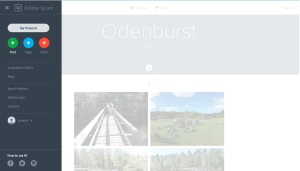








Leave a comment
Comments 0