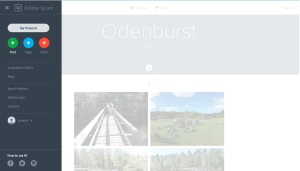Technology Enriched Instruction Into The Classroom
In 2016 eduToolkit will focus on Technology Enriched Instruction, since key trends accelerating technology adoption rely on real life examples of its current use. The NMC Horizon Project predict school will use Hybrid Learning Designs with both physical and virtual learning environments. There is an increasing interest to bring real life experiences into the classroom and this type of authentic learning has previously been limited to museums and science centres. Blended learning encourage students to follow their own learning pathways and interests.
Equipping teachers with the capacity to create a learning environment that will enable 21st century skills for students (Angela Shaerer)
Mission statement for 2016:
There is now new modules to apply simulations and gamified learning environments to your classroom. A digital badge is an online representation of a skill you’ve earned.
Skill badge: OfficeMix – A free add-in for PowerPoint with everything you need to easily create and share interactive online lessons
 Skill badge: LifeLiQe – LifeLiQe is presenting a visual learning tool with about 1000 interactive 3D models in breathtaking quality. The demonstrations and augmented reality can be integrated with OfficeMix
Skill badge: LifeLiQe – LifeLiQe is presenting a visual learning tool with about 1000 interactive 3D models in breathtaking quality. The demonstrations and augmented reality can be integrated with OfficeMix
 Skill badge: MinecraftEdu – MinecraftEdu provides products and services that make it easy for educators to use Minecraft in the classroom. It contains many additions to the original game that make it more useful and appropriate in a school setting. We also offer a cloud-based solution for hosting Minecraft classroom servers so students and teachers can connect and play together.
Skill badge: MinecraftEdu – MinecraftEdu provides products and services that make it easy for educators to use Minecraft in the classroom. It contains many additions to the original game that make it more useful and appropriate in a school setting. We also offer a cloud-based solution for hosting Minecraft classroom servers so students and teachers can connect and play together.
 Skill badge: School4You – School4You is an open and unrestricted gamified platform for collaboration in any given subject or project, with unlimited participants and administrators. This flexible platform is specially made for educational purposes. We use widgets and tools that the students already are used to. School4you will motivate the students’ inner drive and create a flipped classroom environment to support the user’s unique way of learning and teaching.
Skill badge: School4You – School4You is an open and unrestricted gamified platform for collaboration in any given subject or project, with unlimited participants and administrators. This flexible platform is specially made for educational purposes. We use widgets and tools that the students already are used to. School4you will motivate the students’ inner drive and create a flipped classroom environment to support the user’s unique way of learning and teaching.
#ONL192 category import successful
Well done! You imported a post and all categories of the Open Networked Learning course homepage. You can edit or delete this post, then start blogging by creating a new post!
You might also want to consider to connect your blog to the ONL course homepage.
The Power of Storytelling
As we introduce ‘hands on learning’ and Design thinking in education there is often a need to documnt what occur BEFORE, DURING and AFTER producing an representation. This can be refered to as digital storytelling and in this post I will explore three tools for editing photos and cretationg a collage.
#1: PIXLR Express
Chose collage to apply a quick fix or add a personal touch with creative effects, overlays, and borders. I also like that you can switch to the more advanced Editor.
Turn your photos from a family holiday or a birthday celebration into something special by creating an incredible photo collage! Canva’s collage maker includes over 100 layouts, allowing you to create stunning graphics in just minutes
#3: Adobe Spark
You create a page with a photo grid. Adobe Spark enables you to tell stories and share ideas quickly and beautifully. You can create individual Pages, Posts, and Videos, or you can use the formats together (including a Post image in a Video, or a Video in a Page, you get the idea).
Using Scalable-Learning for Classroom Without Borders (#CWB116)
During a workshop on flipped learning I got to try Scalable-Learning and started to create training material for Google Mobile Bootcamp: Stockholm.
The couse is called:
Classroom Without Borders (#CWB116)
Objective: This course is designed to develop competence for Google Certified Educator Level 2, Unit 7 “Teach Beyond the Four Walls of Your Classroom” and UNIT 9: “Give Students a Voice”. You will learn to motivate and engage students in creative ways and find even more inventive ways to do this using Google tools to expose your students to faraway places, people, and things without actually leaving your school.
ScalableLearning helps teachers combine the best of online student preparation and in-class teaching for active learning and flipped classroom teaching.
Open Networked Learning (#ONL162)
We have started topic 1 “Connecting – online participation and digital literacies”, where we are learning about online learning spaces.
This is the second ONL course offered by Karolinska Institute, Lund University, Linnaeus University, the Royal Institute of Technology (all Sweden) and Independent Institute of Education (South Africa).
- How to create collaborative and flexible learning environments online
- Test problem-based learning in open online platforms
- Develop your professional learning network
- Test a range of digital tools and methods in a pedagogical context
- Learn about the latest research and new trends in the field
The process of integrating an international, intercultural, or global dimension into the purpose, functions or delivery of post-secondary education (Knight i Beelen & Jones, 2015)
I’m participating as an Open Learner in this learning ecology 🙂
Interactive online lesson with OfficeMix
In the Make Cycle #2 during the CLMOOC 2015 we will reflect on how the affordances of different media impact our choices, processes, and meanings. There has been new research in Sweden showing evidence of lectures going quicker with PowerPoint presentations and students don’t get enough time to make their own notes during class. My re-mediate will move from course literature to PowerPoint, from a presentation to Khan-Academy-style digital storytelling in an interactive online lesson with the add-in called OfficeMix.
The change from course literature to PowerPoint reduce the content to central concepts and examples (i.e. bullet points and images). The filter is applied by a qualified teacher and will reveal connections within the content. An interactive online lesson with OfficeMix will change the possibility to access the teacher’s instruction and allow the students to repeat complicated sections.
Open Badges for Assessing Learning
In this video I compare two Open Badge Infrastructures (OBI) as a badge issuer. Open Badge Factory (https://openbadgefactory.com/) and Badge List (http://www.badgelist.com/).
The main question is to what extent were autonomy, diversity, openness and interactivity present?
Further discussion should involve:
- How to avoid badge inflation / flooding the system / loss of meaning?
- How to avoid fragmentation: having badges trapped in their issuing environments
- How to manage badges – Who can create / issue badges?
- How to evaluate the impact of badges in the community?
Microsoft’s training for 21st Century Learning Design
 During 2015 eduToolkit will offer Microsoft’s training for 21st Century Learning Design (21CLD). The educational resources shared by eduToolkit will model and demonstrate 21st Century Learning Design in education. Teachers Open Online Learning for professional development is based on P2P review, where teachers develop skills from practice and reflection. Digital badges are used as micro-credential during assessment. The workshops held in the collaboration circles will be facilitated by our qualified Microsoft Innovative Educator Trainer Jonas Bäckelin.
During 2015 eduToolkit will offer Microsoft’s training for 21st Century Learning Design (21CLD). The educational resources shared by eduToolkit will model and demonstrate 21st Century Learning Design in education. Teachers Open Online Learning for professional development is based on P2P review, where teachers develop skills from practice and reflection. Digital badges are used as micro-credential during assessment. The workshops held in the collaboration circles will be facilitated by our qualified Microsoft Innovative Educator Trainer Jonas Bäckelin.
Equipping teachers with the capacity to create a learning environment that will enable 21st century skills for students (Angela Shaerer)
Mission statement for 2015:
Based on the Competency Framework for Educators (UNESCO ICT-CFT) our aim is to model and demonstrate 21st Century Learning Design (21 CLD) in education. You will during the first level develop the competencies needed for teaching with technology (TwT) and be eligible for the Microsoft Certified Educator (MCE) certification. The second level consist of a training program for 21st Century Learning Design (21CLD) divided into 8 sessions.
- Session: The foundation

- Session: Collaboration
- Session: Knowledge Construction
- Session: Use of ICT for Learning
- Session: Self-Regulation
- Session: Real-World Problem-Solving and Innovation
- Session: Skilled Communication
- Session: Reflection and Impact
Learning outcome:
- Analyze and ‘code’ learning activities to see how deeply they integrate 21st century skills
- Collaborate in designing new learning activities that provide deeper 21st century skills development
- Examine the impact of these learning activities on students’ work
- Use ICT as part of the learning process
Find out more on Microsoft Educator Network
OneNote Class Notebook vs. Google Classroom with add-ons
This Office Mix presentation will look at assessment and lessonplans in two different LMS. As an “Advanced Networked Teacher” you can use ICT to assess students’ acquisition of knowledge, and to provide students with feedback on their progress using both formative and summative assessment. There is also a requirement to incorporate appropriate ICT activities into lesson plans.